As more and more schools move instruction online because of COVID-19 concerns, faculty are scrambling for practical information. For example, Sheri Popp offered some practical suggestions for P-12 teachers and higher education faculty who are new to the world of distance learning, including the value of online class discussions. These can be facilitated through a written discussion board format where students participate asynchronously, or faculty can provide synchronous instruction by conducting discussions in live class sessions using video conferencing tools.
My Own Online Class Discussions
Since my online courses are set up in Blackboard, I use Zoom for my live class sessions. This tool allows me to hear and see my students, and we are able to engage in meaningful, substantive conversations each week. Zoom also lets me add files, share my desktop, and use a virtual whiteboard to interact with my students. I can also create breakout rooms where two or more students can work on a given topic. I’m also able to pop in and out of the rooms as needed.
When I grant moderator status to my students, they can share their own desktop and files. That’s important because I require them to come prepared each week to our sessions with some type of visual aid. For example, students could prepare a PowerPoint or Prezi presentation. They could submit a basic Word document, or they could even create their own video using VidGrid, Zoom, or YouTube. This makes the experience much more participatory.
What’s more is that my students gain valuable practice in making virtual presentations. I’ve even started appointing a different student each week to lead the online class discussions; this helps them to build their confidence and develop their leadership skills.
Online Class Discussions: Offer Students a Choice
While I hold them accountable for the same level of performance, I don’t require all my students to participate in live online class discussions; I offer it as an option. Why? There are two reasons: (1) Not all students will have access to high-speed Internet connections that are necessary for video conferencing; and (2) some students may just prefer to complete their class discussion requirements in the traditional written form. I like it when I’m given choices in life, and my students like it as well. Having the choice of either synchronous or asynchronous instruction empowers them to make important decisions about their own learning.
How to Evaluate Student Work in Online Class Discussions
Regardless of whether they complete their requirements in a written discussion board forum or through a live class session, I hold my students accountable for the same level of performance. I do this through an analytic rubric that contains criteria categories that are applicable to both. Through this approach, faculty can evaluate student work fairly and equitably. In addition to their scores on the rubric, I always provide students with substantive feedback about their work designed to point out their strengths as well as specific areas they need to focus on for improvement.
Teaching online may feel scary at first, but it doesn’t have to be. Just as it took time to develop your skills as an effective face-to-face educator, it will also require time to hone your skills (and your confidence) as an effective online educator. But you are not alone. We’re all in this together, and there are many people who can help. Don’t be afraid to ask.
###
About the Author: Dr. Roberta Ross-Fisher has expertise in higher education quality assurance, educator preparation, and competency-based education. A former public school teacher and college administrator, Roberta is now an educational consultant specializing in the Council for the Accreditation of Educator Preparation (CAEP). She can be reached at: Roberta@globaleducationalconsulting.com
Top Graphic Credit: SlideShare

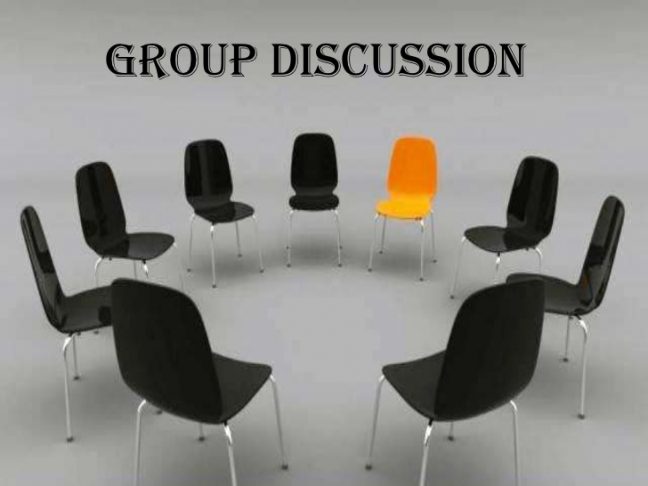
One thought on “Online Class Discussions: Practical Tips”
Comments are closed.